
Explore the tools below and discover what you
can do with Helma and Javascript on the server-side.
tools
debugger
The debugger can help you debug Helma applications, providing facilities to set and clear breakpoints, control execution, view variables, and evaluate arbitrary Javascript code in the current scope, for example that of a request that is being processed.
To enable the debugger, set the rhino.debug property in the application's app.properties file as follows:
rhino.debug = true
If this property is set when an application is started, the debugger will open in a separate window. Since this window will open on the server the application is running on, using the debugger is only suitable for local development.
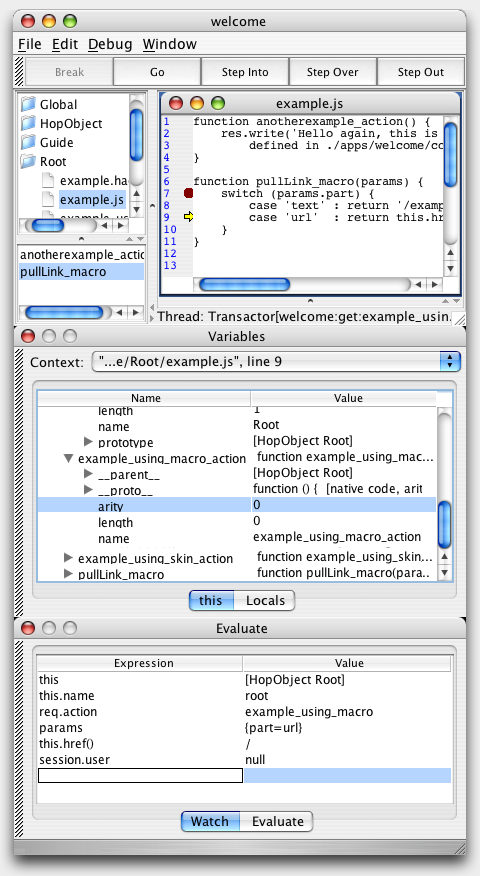
The "welcome" application comes with the debugger disabled. To enable it and cause the debugger window to automatically open when Helma is started, uncomment the corresponding property by removing the leading hash in the ./apps/welcome/code/app.properties file:
#rhino.debug = true
More information on the functionality the debugger offers:
/rhino/debugger